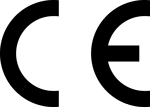Rehabilitation has evolved significantly in recent years, driven by the integration of new technologies. Dual tasks, a technique that combines physical training with cognitive activities, have proven to be particularly effective in improving motor and cognitive functions in patients with various pathologies.
In this context, the use of tablets or touchscreens has become a valuable resource for healthcare professionals, providing new possibilities for the development of more interactive and personalized rehabilitation programs.
What are Dual Tasks?
Dual tasks consist of performing two activities simultaneously: a physical and a cognitive one. This technique is widely used in neurological and geriatric rehabilitation, as many of these patients face challenges in both motor control and cognitive functions (such as attention or memory). By performing activities that involve both areas at the same time, patients can improve the coordination and integration of these two systems.
Benefits of Dual Tasks in Rehabilitation:
- Improved balance and coordination: By combining a physical task with a cognitive task, the brain is trained to better manage the information it receives and the motor response.
- Increased brain plasticity: Neuroplasticity, key in recovery from brain injury, is enhanced by exposure to complex and varied stimuli, such as those achieved with dual tasks.
- Reducing fall risk: In vulnerable populations, such as older adults, dual tasks help improve the ability to react to obstacles or sudden changes in the environment.
- Cognitive retraining: Tasks that stimulate attention, memory or problem-solving skills while engaging in physical activities improve cognitive function in a comprehensive way.
Examples of Dual Tasks Exercises with Tablet or Touchscreen
-
Exercises of visual-motor coordination: While the patient walks on an unstable surface or performs balancing movements, can interact with a tablet or tactile slate solving simple exercises, solving activities or selecting images that appear on the screen.
-
Attentional exercises while performing treadmill walking: The patient may be walking on a treadmill while, with the free hand, must touch solutions to activities on the tablet, or solve activities that appear on a touch screen, while the therapist taps on the patient’s selection. This works both motor coordination and concentration.
-
Cognitive memory and attention tasks combined with physical exercises: Through a rehabilitation application, the practitioner can design memory games in which the patient has to remember and play specific sequences on the screen while performing specific movements, such as squats or lateral movements.
Practical Implementation in the Clinical Setting
To effectively integrate these tools into their daily practice, health professionals can take the following steps:
-
Personalized assessment: Before beginning dual-task exercises, it is essential to perform an individualized assessment to determine the patient’s cognitive and physical needs.
-
Selection of suitable applications and exercises: There are numerous apps designed specifically for rehabilitation. It is necessary to choose those that are intuitive, interactive and with adaptable content for each patient.
-
Progress monitoring and adjustments: The results of the sessions should be monitored in order to adjust the difficulty and complexity of the difficulty and complexity of the exercises progressively.
-
Constant feedback: It is key to choose an application that provides feedback to the patient on their performance and encourages them to continue with the process.